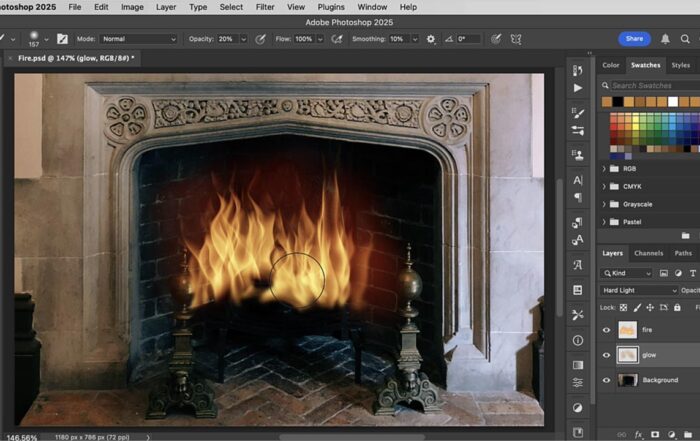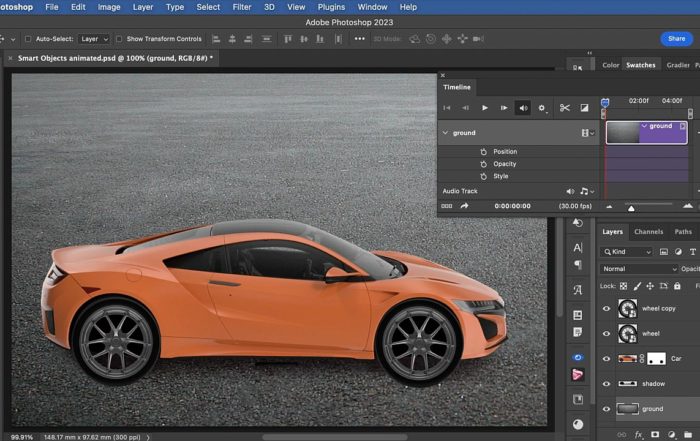Photoshop’s Displacement Map filter can be used for placing many kinds of design onto a variety of surfaces. When the filter is applied, the design appears to follow the contours of the target surface. If we then combine the effect with Blend Modes, to allow the surface to show through, we can achieve truly realistic results!
In this tutorial we’ll learn how to apply the filter to transform a piece of flat artwork into a realistic rippled flag – in just two minutes.