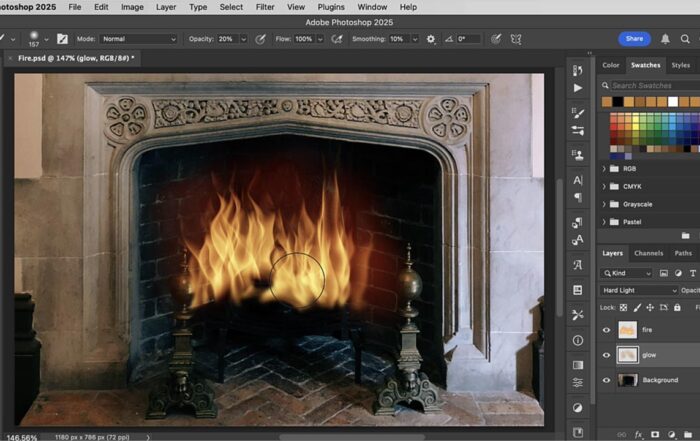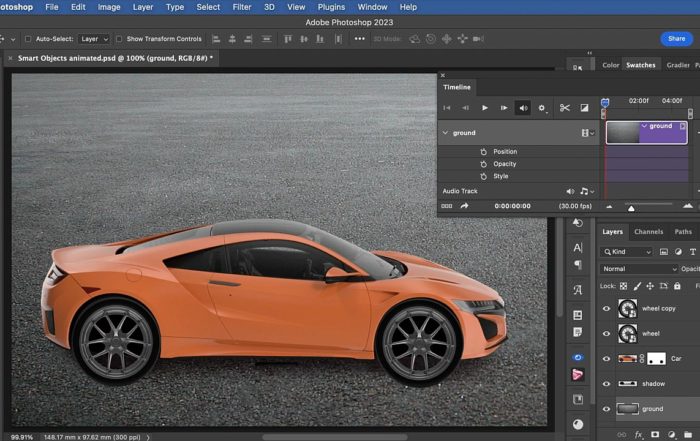This extended edition of 2 Minute Photoshop shows you how to create a photomontage with Photoshop for iPad.
It covers painting tools, layers and layer masks, adjustment layers and layer modes. You’ll learn how to create automatic selections, and how to add, subtract and intersect with existing selections.
The video also covers painting soft shadows, patching unwanted areas, painting glass and lighting effects, adjusting hue and saturation, changing layer order, and exporting the final image in a variety of popular formats.