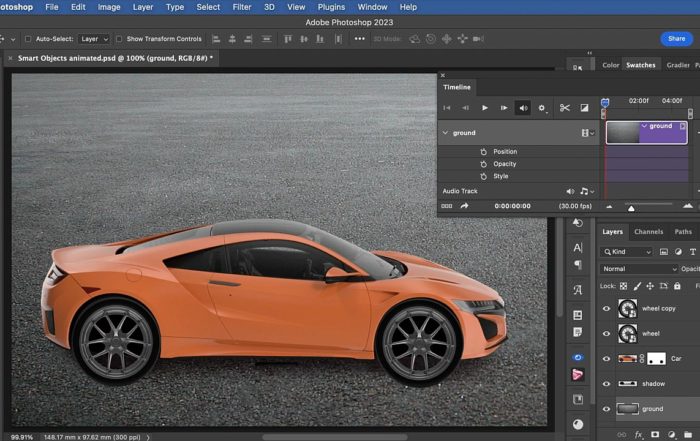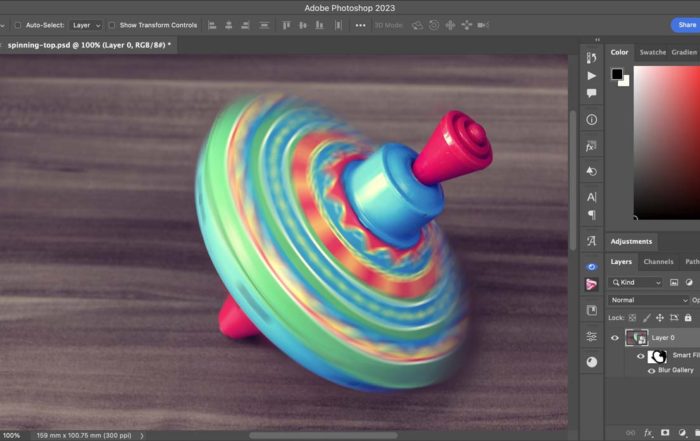Photoshop’s Select and Mask dialog is a powerful tool. Whilst it was designed to make light work of refining selection cut-outs, we can also use it to create effects. In this tutorial we’ll learn how to create rounded type. The effect can be used to mock up signs or to save time hunting down a particular typeface for a heading.
For a variation on this technique you can view this video on how to smooth out ragged text.